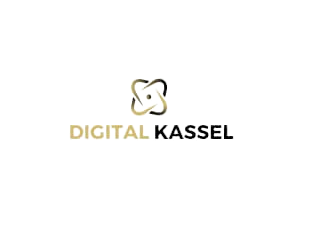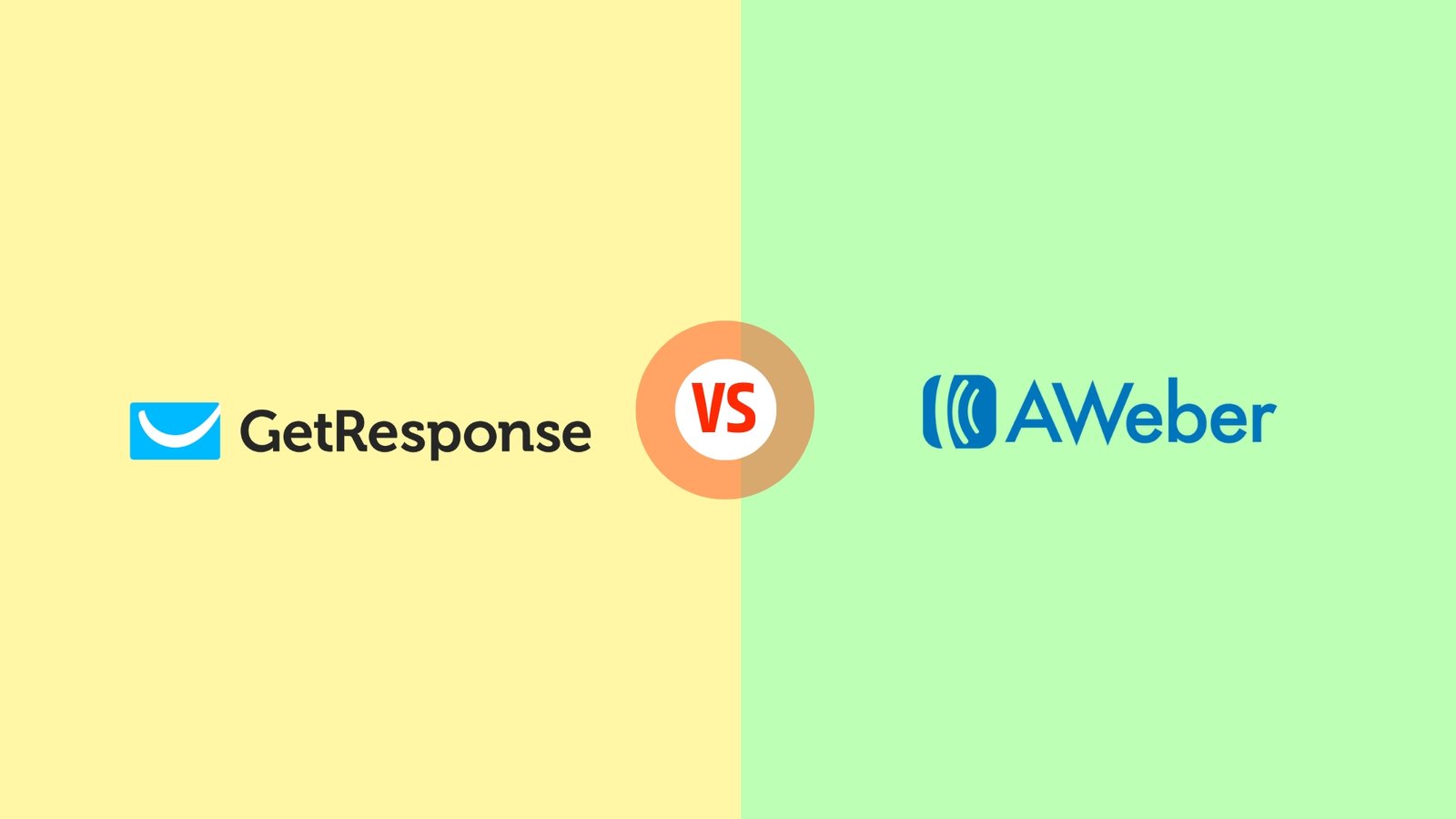Choosing the right platform for your project or business significantly impacts your growth and efficiency. The Aweber vs GetResponse decision is crucial for email marketing users in the ever-evolving digital landscape. This blog post aims to simplify this choice, offering insights and practical advice to help you decide confidently. Whether you’re starting anew, upgrading, or exploring, we’ll help you align your choice with your goals, ensuring you make an informed decision between Aweber and GetResponse.
Ease of Use: Comparing User Interfaces of Aweber vs Getresponse
When choosing an email marketing platform, ease of use is critical, especially for beginners or those looking to streamline their marketing efforts efficiently. In this section, we will compare AWeber and GetResponse regarding user interface and ease of use, focusing on how these aspects can influence your workflow and productivity.
AWeber’s User Interface
AWeber offers a straightforward, user-friendly interface. Upon logging in, users are greeted with a clean dashboard highlighting essential information such as recent stats, subscriber growth, and upcoming messages. The platform provides a step-by-step guide for first-time users, making it easier to navigate through the different sections, such as creating campaigns, managing lists, or analyzing reports.
One of the standout features of AWeber’s interface is its simplicity. The well-organized menu allows users to find features quickly without feeling overwhelmed. This simplicity makes AWeber an excellent option for beginners or those who prefer a no-fuss approach to email marketing.

GetResponse’s User Interface
GetResponse has been praised for its robust email editor, allowing users to create stunning emails without coding skills. The drag-and-drop editor is intuitive, making it easy to customize templates or create emails from scratch.
The platform also offers a unique feature called ‘Autofunnel,’ which benefits users interested in creating complete marketing campaigns. This feature can guide users through setting up sales funnels, integrating payment gateways, and launching campaigns, all from within the interface.
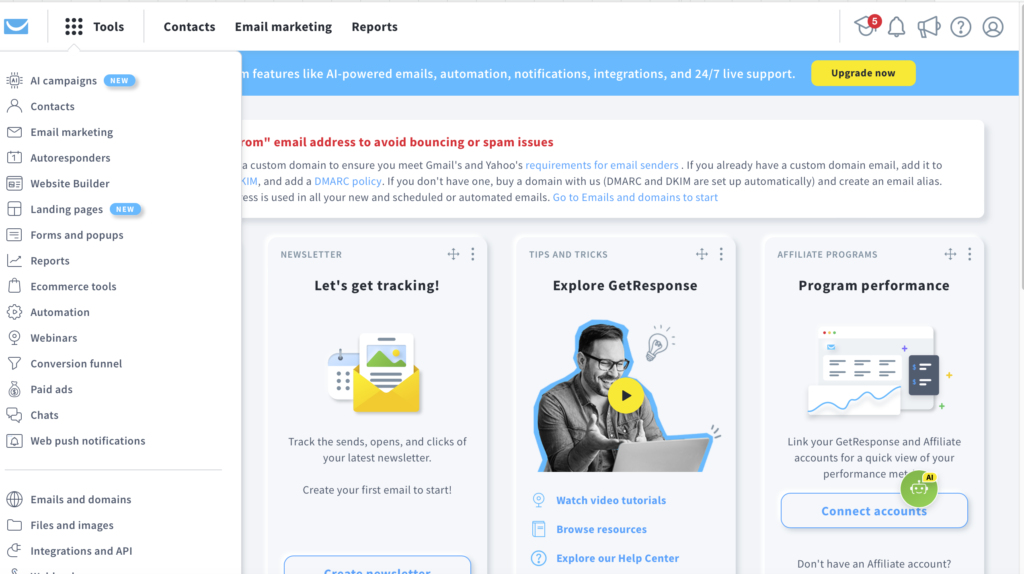
Email Design and Templates: AWeber vs GetResponse
In the realm of email marketing, the design of your emails plays a pivotal role in engaging your audience and driving conversions. Both AWeber and GetResponse offer a variety of options when it comes to email design and templates. This section will delve into each platform’s features, variety, and customization options, using “AWeber vs GetResponse” as our focus keyword.
AWeber’s Email Design and Templates
AWeber prides itself on providing a wide array of pre-designed email templates that cater to various industries and occasions. Whether you’re sending a newsletter, promotional email, or a personal message, AWeber likely has a template that suits your needs. Their templates are categorized and searchable, making finding the right design easy.
One of the strengths of AWeber’s email templates is their classic design approach. They balance professionalism and creativity, ensuring your emails look significant to all clients. However, some users might find the designs outdated compared to more modern platforms.
Customization is a breeze with AWeber’s drag-and-drop editor. You can easily modify colors, fonts, and layouts to match your brand identity without needing any coding skills. The editor also allows you to add elements like buttons, images, and videos, enhancing the interactive aspect of your emails.
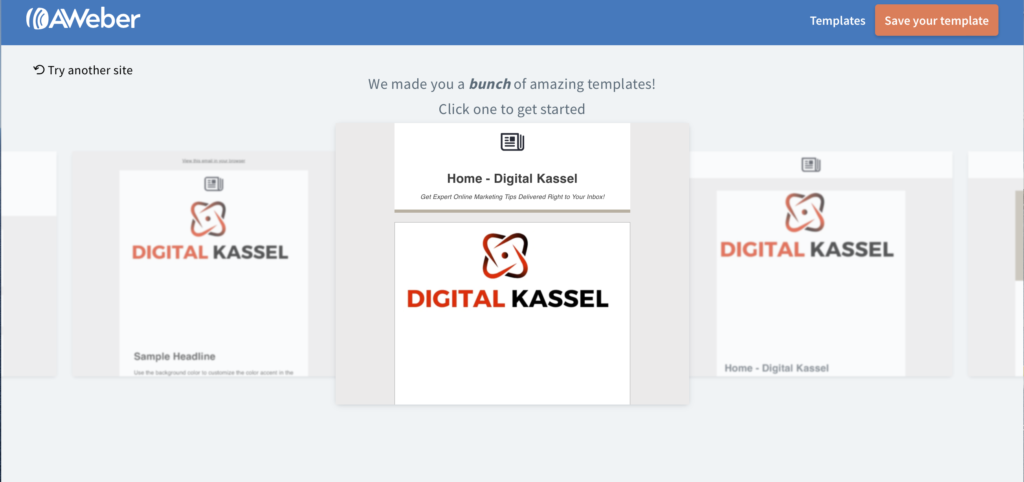
GetResponse’s Email Design and Templates
GetResponse takes email design to another level with its innovative and contemporary templates. It offers a vast library of modern and responsive designs, ensuring your emails look good on any device. Like AWeber, GetResponse provides templates for various types of communications but with a more updated and dynamic flair.
The standout feature of GetResponse’s email design capabilities is its advanced customization options. Its drag-and-drop editor is user-friendly and offers advanced features for users who want to create more sophisticated email designs. These include using web fonts, custom fields, and dynamic content to make each email highly personalized to the recipient.
Moreover, GetResponse offers unique features like the ability to create and edit mobile versions of your emails separately, ensuring that your design looks perfect on mobile devices. They also provide interactive elements like countdown timers and GIFs, which can significantly increase engagement and click-through rates.

Automation Capabilities
When it comes to email marketing, the efficiency and effectiveness of your campaigns heavily rely on the automation tools you have available. In this comparison, we delve into the email automation capabilities of AWeber and GetResponse, two leading platforms in the digital marketing space.
AWeber’s Automation Features
AWeber offers a range of automation features designed to simplify your email marketing efforts. Their autoresponder tool allows you to create time-based and action-based messages. Time-based messages can be scheduled at specific intervals after a subscriber joins your list, which is excellent for welcome emails or onboarding sequences. User actions, such as clicks or form submissions, can trigger action-based messages.
Key Features:
- Automated email sequences
- Subscriber tagging based on their actions
- Integration with various online services for a streamlined workflow
GetResponse’s Automation Features
GetResponse takes automation a step further with more advanced options. It includes time and action-based triggers and offers a sophisticated automation builder to create complex automation workflows. These workflows can be designed with a drag-and-drop editor, making it accessible for marketers of all skill levels.
Key Features:
- Comprehensive automation workflows
- Drag-and-drop workflow editor
- Advanced segmentation and tagging options
- eCommerce integrations for targeted campaigns
Pricing Comparison
Aweber Pricing Overview:
Aweber offers a simple pricing model based on the number of subscribers in your email list. Prices start at $12.49 per month and include limited features of Aweber, such as automation, segmentation, analytics, and customer support. The cost increases as your subscriber count grows.

GetResponse Pricing Overview:
GetResponse also bases its pricing on the size of your email list, starting at $13+ per month for up to 1,000 subscribers. This base plan includes email marketing, autoresponders, and a landing page builder. Higher tiers, including features like automation, segmentation, and webinars, start at $ 44+ monthly for up to 1,000 subscribers.
GetResponse offers different service levels (Basic, Plus, Professional) at various price points, providing more flexibility depending on your needs. Additionally, GetResponse provides a significant discount for annual commitments.
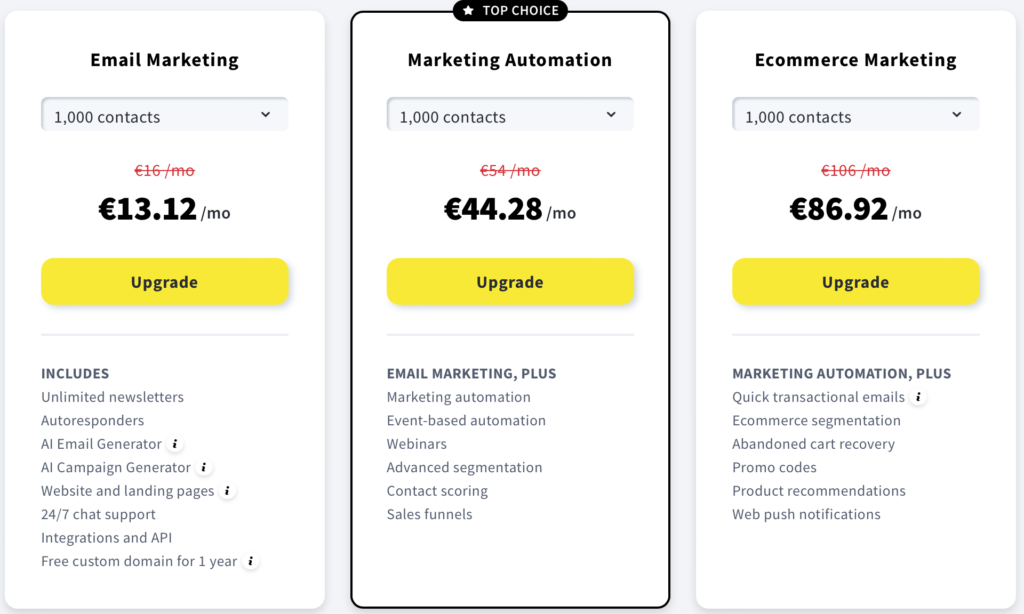
Comparison and Which is Best for You:
In comparing Aweber and GetResponse, the right choice depends on your specific needs and subscriber count:
- Cost for Small Lists: If you have at most 1,000 subscribers, Aweber’s free plan might be the best choice. However, GetResponse’s starting plan is cheaper than Aweber’s first paid tier if you surpass the 500 subscriber mark but stay under 1,000.
- Features vs. Price: Consider what features you need. If you require advanced automation and webinar capabilities, GetResponse’s higher-tier plans might be more appealing despite the higher cost than Aweber’s all-in-one pricing.
- Long-term Investment: If you commit to an email marketing platform for a year or more, GetResponse’s annual discount can offer substantial savings over Aweber’s monthly pricing structure.
Pros and Cons
Pros of AWeber:
- Ease of use: AWeber is known for its user-friendly interface, making it an excellent choice for beginners.
- Customer support: Offers extensive customer support options, including live chat, email, phone support, and a vast library of resources.
- Autoresponder capabilities: Provides reliable and flexible autoresponder features, allowing for effective subscriber engagement.

Cons of AWeber:
- Pricing: This can be more expensive than other options, especially as your subscriber list grows.
- Limited automation features: While reliable, the automation capabilities might not be as advanced or flexible as those competitors offer.
- Template design: Some users may find the template designs outdated compared to more modern alternatives.
Pros of GetResponse:
- Advanced automation: GetResponse offers more sophisticated automation tools and workflows, which can be highly beneficial for targeted campaigns.
- Landing page builder: This package includes a robust landing page builder, ideal for capturing and integrating leads into email campaigns.
- Analytics and testing: Provides comprehensive analytics and A/B testing capabilities, enabling better decision-making and optimization.
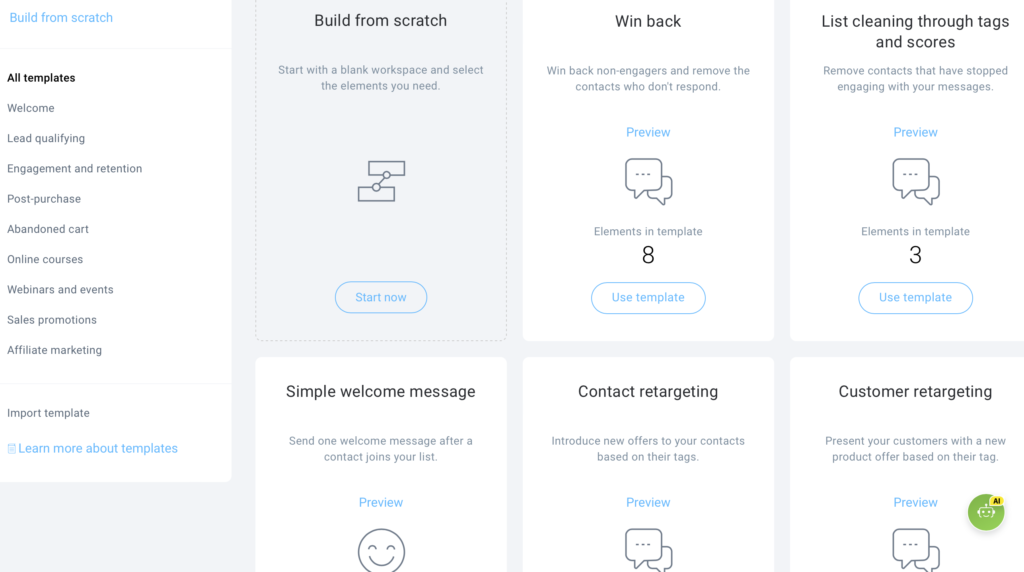
Cons of GetResponse:
- Learning curve: GetResponse can have a steeper learning curve than AWeber due to its advanced features.
- Customer support: While available, customer support may not be as extensive or quick to respond to as AWeber’s.
- Spam filter issues: Some users have reported that GetResponse emails are more likely to be marked as spam than other platforms.
Customer Support: Aweber vs Getresponse
Aweber’s Customer Support
AWeber is renowned for its comprehensive customer support, which includes:
- 24/7 Live Support: Offers round-the-clock support through live chat, email, and phone services.
- Extensive Knowledge Base: Provides a vast library of how-to guides, video tutorials, and FAQs.
- Community Support: Access a community forum where users can ask questions and share experiences.
GetResponse’s Customer Support
- 24/7 Live Chat: Ensures that help is always available via live chat, although phone support is limited to business hours.
- Learning Center: Offers a resource hub with webinars, guides, and tutorials tailored to various aspects of email marketing.
- Email Support: Provides email assistance with a promise of quick response times.
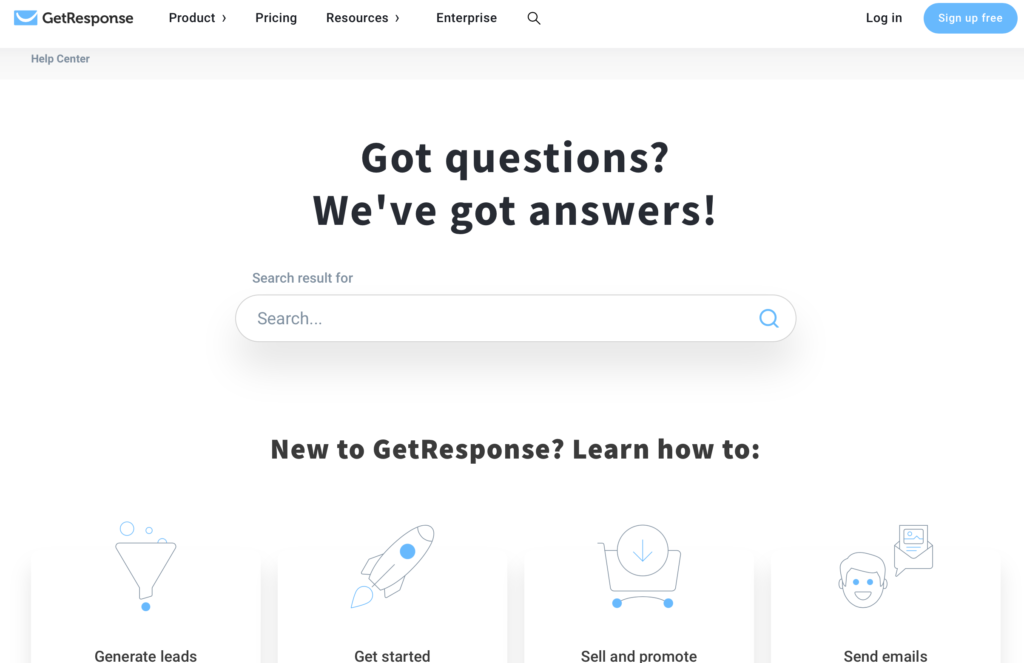
Conclusion
Selecting the right platform is not just about ticking boxes off a list; it’s about understanding your unique needs, goals, and challenges. Finding the perfect platform combines introspection, research, and trial and error. Remember, your choice will become your project’s or business’s backbone, influencing growth, efficiency, and customer satisfaction.
As you finalize your decision, consider not just the immediate benefits but also the long-term implications. A platform that grows with you aligns with your values, and supports your objectives is invaluable. Take your time with the decision; instead, invest the time and effort needed to make a well-informed choice.
Remember that technology evolves, and the platform that may be right for you today could change. Stay informed, remain adaptable, and be willing to reassess your needs as your project or business grows. The right platform should meet your current needs and empower your future ambitions.
In conclusion, choosing the right platform is critical to achieving your goals. By carefully evaluating your options, considering user feedback, and testing the platforms yourself, you can select a tool that enhances your operations, engages your audience, and accelerates your success. Remember, the right platform is out there; it’s just a matter of finding it.
Incorporating this final piece of imagery will leave your readers with a lasting impression of empowerment and positivity, reinforcing the importance of making informed decisions.